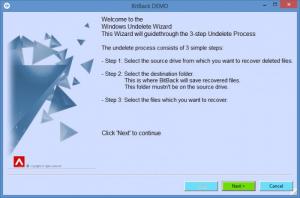BitBack
1.47
Size: 0 Bytes
Downloads: 3040
Platform: Windows (All Versions)
The nice thing about BitBack is that it will bring back the files that you accidentally delete. This is a data recovery tool that can undelete pictures, music, videos, and other types of files – like PDF documents for example.
The even nicer thing about BitBack is that it brings back data in just three simple steps: select the drive where the deleted files were stored, select where you want to save restored files, restore the files you want.
BitBack is a portable application that works with Windows XP, Windows 7, Windows 8, or Windows 8.1. The BitBack tool is software developed by ASOLUTIONS Software Organisation (ASO). As ASO explained, BitBack is optimized to work on all Windows operating systems.
As mentioned above, BitBack is a portable application. This means that you won’t have to install anything – you just have to run the BitBack executable. When you do so, you will be invited to choose if you want to use BitBack in English or Deutsch. Then you will be presented with the BitBack interface. It is a wizard-like interface that takes you through the following steps:
Step 1 – select the drive you want to scan. If you deleted files from drive J for example, then select drive J.
Step 2 – select the folder where the recovered files will be stored. When you click “Next” to move on to step 3, BitBack will scan the drive you select.
Step 3 – a list of recoverable files is presented on BitBack’s interface. Select the ones you want to recover and hit the “Retrieve” button.
Please note that the demo version will detect recoverable files but will not retrieve anything.
Recover photos, recover music, recover videos, recover other types of files that you accidentally delete. BitBack does that and it does it in 3 simple steps.
Pros
BitBack is portable software that works with any Windows edition. You can use BitBack in English or German. The steps you must go through to recover accidentally deleted files are clearly presented on the application’s interface. BitBack has a wizard-like interface that guides you through the steps you need to take to recover accidentaly deleted data. BitBack can recover music, videos, photos, and other types of files.
Cons
Trial limitations: the demo version does not recover files; it detects recoverable files, but doesn’t allow you to recover them.
BitBack
1.47
Download
BitBack Awards

BitBack Editor’s Review Rating
BitBack has been reviewed by George Norman on 17 Oct 2014. Based on the user interface, features and complexity, Findmysoft has rated BitBack 5 out of 5 stars, naming it Essential